Smartphones are incredible devices. Not only do they allow us to stay connected with the world, but they also provide a wealth of features and functions that can make our lives easier. One such feature is multi-video recording. This allows users to record multiple videos simultaneously. In this blog post, we will discuss 8 creative ways to use the multi-video recording on your smartphone!

8 Creative Ways to Use Multi-video Recording On Your Smartphone
Create a time-lapse video
One creative way to use the multi-video recording on your smartphone is to create a time-lapse video. This is a great way to condense a longer event into a shorter video. To do this, simply set up your phone to record multiple videos at different intervals. Then, when you play back the videos, they will be played at a faster speed, creating the effect of a time-lapse.
Record an event from multiple angles
Another way to use multi-video recording is to record events from multiple angles. This is especially useful when recording things like performances or presentations. By recording from multiple angles, you will be able to capture different aspects of the event. This will give viewers a more comprehensive experience while watching the video. Nowadays, many vlog bloggers have begun to choose to use the honor 50 to shoot vlogs, because it can better show something worthy of being recorded from multiple angles.
Create a “day in the life” video
A “day in the life” video is a great way to document your day-to-day activities. To create this type of video, simply set up your phone to record multiple videos throughout the day. Then, edit the videos together to create a cohesive story. This is a fun way to document your life and share it with others.
Capture multiple perspectives of one event
If you’re at an event with multiple people, take advantage of the multi-video recording feature on your smartphone to capture different perspectives. This can be a great way to get different points of view on the same event. Then, you can edit the videos together to create a more well-rounded video.
Create a stop-motion video
Stop-motion videos are a lot of fun to make and can be really creative. To create a stop-motion video, simply record multiple videos of an object in different positions. Then, edit the videos together to create the illusion of movement. This is a great way to bring inanimate objects to life!
Record a how-to video
Tutorials are a great way to share knowledge with others. If you're good at something, why not share your skills with the world? You can use the multi-video recording function on your smartphone to record action videos. This is a great way to teach others how to do what you love.
Show your work
If you're an artist or musician, the multi-video recording feature on your smartphone can be a great way to showcase your work. It's a great way to share your art with the world and get feedback from others. Music videos are fun to make and very creative. To create a music video, simply record multiple videos of yourself or others playing a song. Then, edit the video together to create a cohesive story.
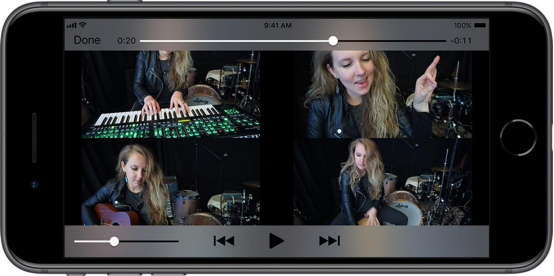
Conclusion
So there you have it! 8 creative ways to use the multi-video recording on your smartphone. We hope you found this blog post helpful. If you have any questions, feel free to leave us a comment below!